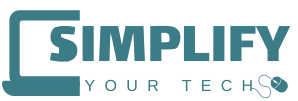Welcome to Tech Tips With The Tech Ninja!

Keeping FB Account Safe
“Having multiple ways to log into your Facebook account is your best strategy in case you change your phone or get hacked.” ~ Kat Milner
Introduction:
We hear a lot about having Facebook accounts hacked, and nightmare stories about having to replace our mobile phone and then finding out you're locked out of your account.
Please note: We're talking about your personal Facebook account, not a business one - as everything connects back to your personal account.
So how do we know what to do and how to protect ourselves?

Let's break it down...
1. Don't panic
Seriously - don't panic. I know it can be scary if a lockout happens, but after you read this article, you'll be prepared, and won't have to worry.
Take the steps below, and it really shouldn't be an issue.
2. What should I do?
The first (and one of the best) things you can do is make sure you are always signed in on a secondary device - like an iPad or tablet.
This way you can authorise another device (like a new mobile phone) without a lot of drama.
3. Make Sure 2-Factor Authentication is set up on your account
Click on your profile picture - go into settings and privacy, then into settings
Then "See more in Accounts Center"
Click on "Password and security"
Then click "Two-factor authentication"
Choose your primary personal Facebook page and enter your password

I would recommend using several different options from here
4. Note your recovery codes
Under "Additional methods" you will find your recovery codes.

When you click "Recovery codes" there will be a list of 5 unique codes. Write these down and keep them in a safe place, in case you ever need them.
5. Verify yourself in advance
Add a photo of yourself to your account - a selfie is fine.
Update your profile with accurate and identifiable information.
This will help Facebook verify your identity if you ever need to recover your account.
6. Keep your security questions updated
Make sure if you use security questions, that you know what they are and use only answers that you would know.
This is a good idea for any online account.
7. Keep your devices updated
Keeping the operating system of your phone, tablet, computer up-to-date helps ensure you have the latest security patches and features in place.
Also keep your Facebook app updated to the latest versions.
8. Review Active Sessions
Regularly review where your account is logged in.
Go to Settings & Privacy --> Security and Login --> Where you're logged in
Make sure to log out of any unfamiliar or unused sessions
9. Enable login alerts
It's a simple enough thing - get an email every time you log into Facebook - and any time someone not you tries, so you can have a better chance of not being hacked.
Go to Settings & Privacy --> Security and Login --> Get alerts about unrecognised logins
10. If you're not on your own device, make sure to log out of Facebook when you are done
This one is basic common sense - if you are using someone else's phone or computer - especially someplace like a library public computer - just make sure to log out when you are done.
NOTE: Just closing the browser doesn't automatically log you out - physically click the "logout" button under your profile picture.

11. Make sure your email address and phone number are current
Another simple thing to do - make sure to update your information if it ever changes.
Go to Settings & Privacy --> Personal and Account Information --? Contact Info - and update
12. Do it NOW
Set up your recovery and authorisation system NOW. If you put it off, you'll need it and it won't be available to you.
Trust me on this one - as soon as you've read this blog - go and do it!
These are just a few tips for making your Facebook account more secure, and to be able to recover it when you update your mobile phone.