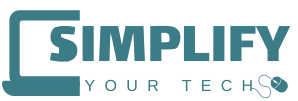Welcome to Tech Tips With The Tech Ninja!

Cybersecurity Tips
“Cybersecurity is the foundation of your business.”
~ Kat Milner, Chief Tech Ninja
Introduction:
As an entrepreneur, the convenience of managing everything online is undeniable. But with this convenience comes a significant risk: cyberattacks.
One of my colleagues learned this the hard way when she experienced not one, but two security breaches last year. Her experience serves as a wake-up call for anyone running an online business or using digital platforms for financial transactions. If her story can help just one person avoid these costly mistakes, it will have been worth sharing.
1. The Wake-Up Call: Cybersecurity Failures
It all started last fall when my colleague woke up to a nightmare: hundreds of unsolicited emails flooding both her inbox and spam folder. At first glance, it seemed like just an inconvenience. But as she started deleting the emails, something seemed off. Among the usual junk were some concerning messages from email lists she had never signed up for—around 2,500 in total!
At first, she texted her mastermind group to vent, but one savvy group member advised caution before deleting everything. This member warned that hackers sometimes sign you up for email lists, knowing you’ll delete them quickly without realizing one of the emails contains vital information about a security breach.
Sure enough, buried under the massive pile of spam was an email from Amazon. The email confirmed a $600 purchase for a gaming system—one she certainly didn’t make. Upon further inspection, the hacker had even archived the order to cover their tracks. Though the hacker managed to get the gaming system, my colleague was able to reverse the charge - but it wasn’t an easy process.
And just when she thought the worst was behind her, things took another alarming turn.
2. The Second Attack: A Shopify Hack on Christmas Eve
Christmas Eve morning arrived, and instead of enjoying the festivities, she discovered another breach. This time, the hackers had gained access to her Shopify store. Worse yet, they’d changed the payout bank account details, effectively diverting potential income to themselves.
In a panic, she spent two hours on the phone with Shopify's support team, working on Christmas Eve to correct the issue before any funds were transferred. It was a stressful situation—especially with family in the house—but fortunately, she caught it in time.
3. What I Learned From My Colleague's Experience
As you can imagine, this ordeal left my colleague shaken, but it also provided valuable lessons. Here are the steps she recommends for anyone running an online business to protect themselves from cyber threats:
1: Use Strong, Random Passwords
My colleague had been using a password manager for years (specifically, LastPass), but she made the mistake of creating her own passwords rather than letting the tool generate strong, random ones. Hackers can crack weak, predictable passwords in minutes, which is why it can be helpful to use a password manager that creates complex, random passwords for each login.
If you do create your own, use a mix of upper and lower case letters, numbers, and symbols - that are not normally grammatical. For example: HouZePaR!Y357&!
2: Change Passwords for Critical Accounts First
If you haven’t already, now is the time to go through your accounts and update your passwords. Prioritize the accounts that handle your finances, including:
Bank accounts (personal and business)
Credit and debit cards
Payment services (e.g., PayPal, Stripe)
Investment accounts (e.g., retirement funds)
Once you’ve secured those, move on to your business accounts, such as:
Blog logins
Ad networks
Affiliate marketing accounts
E-commerce platforms (e.g., Shopify, Etsy)
Also, make sure to change passwords for any services where you store payment methods or have subscriptions set up on autopay.
3: Enable Two-Factor Authentication (2FA)
Yes, we know—it’s a bit of a hassle, but it’s a much smaller inconvenience than dealing with the aftermath of a hack. Two-factor authentication adds an extra layer of protection by requiring both your password and a secondary verification (like a code sent to your phone). While it may feel like an extra step, the added security can prevent hackers from easily accessing your accounts.
4: Use Security Software and Keep It Updated
Ensure your devices are protected by updated antivirus software. Cybercriminals frequently exploit vulnerabilities in outdated software to gain unauthorized access to systems, so keeping everything updated is essential.
5: Be Alert for Phishing and Spam
Phishing attacks are becoming more sophisticated every year. Hackers often send fraudulent emails that appear legitimate, hoping you’ll click on malicious links or share personal information. Always verify the sender's email address and avoid clicking links or downloading attachments from unsolicited emails, especially ones that ask for sensitive information.
Cybersecurity is Essential for Online Business Success
While it’s unfortunate that my colleague had to go through these two major security breaches, her experience taught her valuable lessons that we can all learn from. Cybersecurity is no longer optional; it’s a necessity for anyone managing an online business.
By taking proactive steps—using strong passwords, enabling two-factor authentication, and staying vigilant against phishing attacks—you can protect yourself from potential hackers and safeguard your business - and personal life - against financial loss.
In the end, the inconvenience of setting up these security measures is nothing compared to the stress and financial damage of dealing with a breach. Protect your online presence today so you can focus on growing your business without worrying about cyber threats.
If you are not already using the Simplify Your Tech platform, book in for a complimentary tech review to see what options may work best for you. https://bit.ly/syt-tech-review