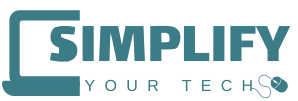Welcome to Tech Tips With The Tech Ninja!

Tagging & Metadata
“Tagging and Metadata are the invisible threads that connect content to context, making discovery seamless and meaningful.”
~ Kat Milner, Chief Tech Ninja
Introduction:
In the constantly changing world of search engine optimisation (SEO), it's essential to understand the tools and techniques that can boost your website's visibility and ranking on search engines.
Among the most important - but often overlooked - elements are tagging and metadata. Both play crucial roles in how your website is indexed, understood, and ranked by search engines like Google, Bing, and Yahoo.
In this blog, we will explore what tagging and metadata are, how they work, and why they are essential for you to use in your SEO strategy.

1. What Is Tagging?
Tagging refers to the process of labelling or categorizing content on your website using keywords or specific terms. These tags help to organize content and make it more accessible both for search engines and users. Tags can be applied to individual posts, pages, images, videos, or any other piece of content on your website.
For example, if you run a blog about fitness, you might tag posts with terms like exercise, nutrition, or weight loss/management to help categorise your content. These tags make it easier for visitors to find related articles and for search engines to understand the focus of your content.
Types of Tags:
Title Tags: The title tag is an essential HTML element that defines the title of your web page and is displayed on search engine results pages (SERPs). It should be descriptive, concise, and include relevant keywords.
Header Tags (H1, H2, H3, etc.): These tags help structure your content into headings and subheadings.They make it easier for both users and search engines to understand the main topics and subtopics within your account.
Alt Tags: Alt tags are used to describe the content of images. These tags are crucial for image search rankings and accessibility purposes, as they help search engines interpret the images and display them in relevant search results.
Meta Tags: These are HTML tags placed in the header section of your web pages and are used to provide metadata about your page. Meta tags include the meta description and keywords, which play a role in how search engines interpret your content.
2. What is Metadata?
Metadata refers to the “data about data.” In the context of SEO, metadata provides additional information about a webpage that is not immediately visible to users but is essential for search engines. It includes crucial details such as the title, description, keywords, author, and more. Metadata helps search engines understand what your webpage is about, and it influences how your page is displayed in search results.
Key elements of Metadata:
Title Tag: This is one of the most important pieces of metadata for SEO. It appears in search engine results and browser tabs, helping both users and search engines understand the content of your page. Ideally, the title should be under 60 characters, incorporate relevant keywords, and provide a clear description of the page’s content.
Meta Description: The meta description provides a brief summary of the page content, typically 150-160 characters. While it doesn’t directly impact search rankings, an optimized meta description can increase the click-through rate (CTR) from search engine results. Make sure to include targeted keywords and a compelling reason for users to click.
This is the description people see when they first search for your topic. For example: If you have a web page about "healthy smoothie recipes," the meta description might look like this:
"Discover a variety of delicious and healthy smoothie recipes that are easy to make and perfect for any occasion. Try them today!"
This description is short, includes relevant keywords ("healthy smoothie recipes"), and provides users with a reason to click.
Why is it Important?
User Engagement: A compelling meta description can encourage more users to click on your link in search results.
Search Engine Results: While meta descriptions don’t directly affect rankings, a higher CTR can signal to search engines that your content is useful and relevant, which can indirectly improve your rankings.
In short, the meta description serves as a "preview" of your page for users, so writing it effectively can significantly increase the chances of users visiting your site.
Meta Keywords: While meta keywords were once a ranking factor, they are now largely ignored by search engines. However, including a few relevant keywords can still help clarify the topic of the page.
Open Graph Tags: These are used primarily for social media platforms. Open Graph metadata dictates how your content is displayed when shared on platforms like Facebook and Twitter, ensuring that images, titles, and descriptions are presented in an appealing and consistent way.
Canonical Tags: A canonical tag helps prevent duplicate content issues by telling search engines which version of a page is the "preferred" one when multiple pages have similar or identical content. This helps consolidate the ranking signals for duplicate content.
For example: Let’s say you have a product page that can be accessed through multiple URLs (e.g., a version with filters applied or a version with a different URL parameter). If these pages contain mostly the same content, you would use a canonical tag to tell search engines which URL to treat as the main one.
For example:
https:// www.example.com/products/widget?color=blue
https:// www.example.com/products/widget?color=red
Both pages may have nearly identical content, except for the colour, but you want the search engines to focus on the main product page. You would place the following canonical tag in the HTML head of both pages:
<link rel="canonical" href="https:// www.example.com/products/widget/" />
This tells search engines that both of these pages should be considered as one, and the main ranking signal will be directed to the preferred page URL (https:// www.example.com/products/widget/).
3. Why Tagging and Metadata are Essential for SEO
Now that you understand the fundamentals of tagging and metadata, let’s explore why these elements are essential for your SEO strategy.
1. Improved Search Engine Visibility
Search engines rely on tags and metadata to understand the content of your website and index it accurately. Properly optimized title tags, meta descriptions, and header tags can help search engines quickly identify what your page is about and rank it accordingly. Without proper tagging and metadata, your content may not be indexed effectively, reducing your chances of ranking well in search results.
2. Better User Experience
Tags and metadata are not only important for search engines but also enhance user experience. Tags like header tags help organize your content into easily digestible sections, improving readability. Descriptive title tags and meta descriptions allow users to quickly assess whether your page contains the information they’re looking for. By improving user experience, you increase the likelihood of users staying on your page longer and engaging with your content.
3. Increased Click-Through Rate (CTR)
When your website appears on search engine results pages, the title tag and meta description are often the first things users see. Optimized, compelling metadata can help your page stand out from the competition and increase the chances of users clicking through to your website. A higher CTR can positively impact your SEO rankings, as search engines view a higher engagement rate as an indicator of quality content.
4. Targeted Keyword Usage
Tagging and metadata give you an opportunity to use targeted keywords strategically. By including relevant keywords in your title tags, meta descriptions, header tags, and other tags, you can signal to search engines what your page is about. Using targeted keywords in these elements increases the chances of ranking for those keywords, which can bring more organic traffic to your website.
5. Social Media Optimisation
Metadata, such as Open Graph tags, can also optimize how your content is shared on social media. When users share your content on platforms like Facebook or Twitter, the correct metadata ensures that images, titles, and descriptions are displayed properly. This can improve user engagement and drive additional traffic to your website.
4. Best Practices for Tagging and Metadata
To maximize the impact of tagging and metadata on your SEO efforts, here are some best practices to follow:
Use Relevant Keywords: Always include relevant keywords in your title tags, meta descriptions, and header tags. Ensure that the keywords are natural and provide a clear description of the content.
Keep Title Tags and Meta Descriptions Concise: Title tags should be no more than 60 characters, and meta descriptions should be around 150-160 characters. This ensures they display properly on search engine results pages.
Write Compelling Meta Descriptions: Your meta description should be enticing and offer value to users. Think of it as a mini-advertisement for your page.
In the competitive world of SEO, tagging and metadata are essential elements that can significantly influence your website’s performance in search engine rankings. Properly optimized tags and metadata not only help search engines better understand your content but also improve user experience, increase click-through rates, and drive more organic traffic to your website.
By implementing the best practices outlined in this blog, you can ensure that your website is fully optimized and ready to perform at its best.
If you are not already using the Simplify Your Tech platform, book in for a complimentary tech review to see what options may work best for you. https://bit.ly/syt-tech-review