Welcome to Tech Tips With The Tech Ninja!
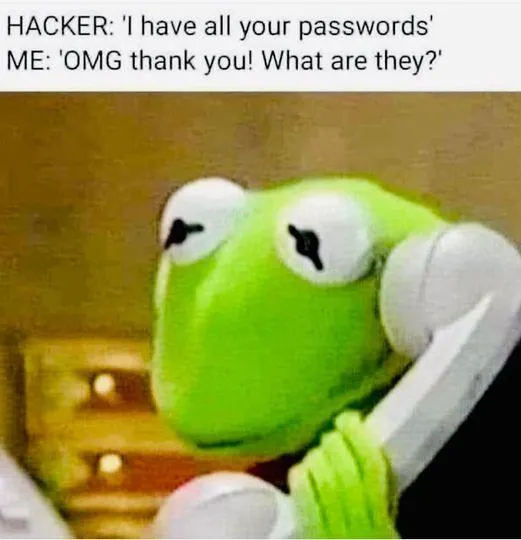
Creating Safe Passwords
“Your password is your first, best defense against hackers. It's also the most common way for your accounts to be breached.” ~ Kat Milner
Introduction:
We hear a lot about data breaches, compromised client data in corporations, and all other kinds of scary stuff as far as our online data.
So how do we know what to do and how to protect ourselves?

Let's break it down...
1. Don't panic
The good news is that there are several things you can do to protect your online accounts.
Plus, although it's the data breaches that make sensational news, the reality is that it happens in a micro-percent of companies, and rarely does it affect your account.
2. What should I do?
The first (and one of the best) things you can do is create safe passwords for your accounts.
The other best practice is to use a different password for every account. Yes, this is a pain, but it will make your accounts a LOT safer.
3. Elements of a safe password
Before you create a safe password, it's important to know what not to do:
Don't use information that is easy to find
The street where you live
Your pet's name
Your kids/grandkids' name(s)
Especially don't use birthdays!
Don't use common "runs"
qwerty (the first 6 letters on the top row of your keyboard)
abcdefg
1234567
!@#$%^&
Don't use common substitutions
h0me (zero instead of an o)
4ever
4. Ways to make it safe
Longer passwords are always safer - sites usually require 6-8 characters minimum, but 12-16 is better
Make it more complex - use a mix of uppercase and lowercase letters, numbers, and special characters
Try to keep it random
5. Passphrases can be good
Instead of just having one word, if you want to be able to remember your password, passphrases can be great. For example:
BlueChair!29SunshineCar& - this combines uppercase and lowercase letters, numbers, and special characters.
If you want it to be even more secure, capitalise words in a non-grammatical way. For example:
BluEchAir!29SunsHinecaR& - this makes it far more random, which makes it more secure.
A fun (and really secure) way to come up with a passphrase is to use the first line of a song that you like. For example:
PwwDtsPwtkIltm64! - Pretty woman walking Down the street Pretty woman the kind I'd like to meet - then 64 for the year it came out and a special character
6. Different account, different password
Yes, it is annoying to have to come up with a different password for every account. Think about it, though - if a hacker got access to one of your accounts and you had the same password on all (or many) of your accounts, all they'd have to do is try it - and get access to everything you own.
It's worth it to take the time to create a different password for each account.
Update and change them periodically to ensure your safety and protection.
7. Managing your passwords
I am often asked about Password Managers. They can be a great resource, and make it so you only have to remember one password. If you don't share the account, it should be fine.
Some examples of Password Managers (I don't use them, so I cannot recommend any of them):
LastPass
1Password
Dashlane
Bitwarden
Nordpass
Keeper
RoboForm
Enpass
All of them have slightly different features, so if you decide to go this route, make sure to do your homework before committing to them.
8. Writing down passwords
I have seen far too many seniors who write down all the websites, usernames, and passwords on a single sheet of paper and keep it with their laptop or tablet.
If you are going to do this, please, keep it separate from your device. Otherwise, you may as well just hand the hackers your entire life.
Personally, I use an old-style address book. I keep it in a secure place in my home office, and only my husband knows where it is, in case something happens to me and he needs to close my accounts.
It is okay to share some information with at least 1 other person - but make sure you literally would trust them with your life.
9. Examples of strong passwords
L4m%H8!zS7t#Qp1 (this would be an example of the "strong password" suggestion from a website)
Sunshine$River!88Green_Flower
YcagWyw60$ (You can't always get What you want 60)
These are just a few tips on setting up your secure password and keeping it safe.
It takes some practice, but you'll find you'll be a pro in no time.
Let's talk Safe Passwords
If you haven't already joined the Facebook group, click here to be part of Simplify Your Tech with the Tech Ninja.

